Nowadays Computer
is our need. It is useful in every department of the life. There are
different parts and function of Computer. We should know the Basics of
using a Computer. One of the most important part of the Computer is our Keyboard.
Learning the Keyboard
If we want to make our standard high we should the Computer Keyboard Basics. We should try
how to learn the Keyboard. We should know Computer Keyboard Shortcuts.
If a person the Computer Shortcuts it shows the accuracy and efficiency
of that person.
Today will discuss all Keyboard shortcut Keys one by one.
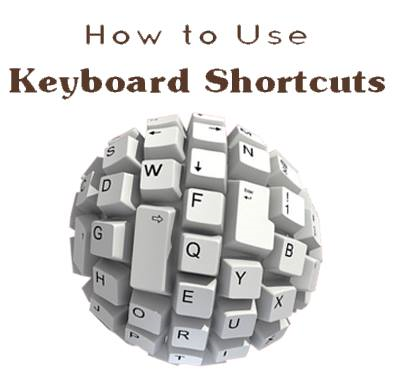
Shortcut Keys of Keyboard
Win + D: This key is used when sudden minimize is required, it helps us to minimize our all tabs at one time.
- Ctrl + Shift + Esc: This Key is used when we need Task Manager.
- Ctrl + Click: This key is used when we are writing something and we want to use hyper link, this key helps us to open a link when we are typing something. This is one of the best Shortcut keys in Ms Word.
- Print Screen: Helps us to take the snap shot of entire Screen.
- Alt + Print Screen: Helps us to take the picture of current play of the window.
- Ctrl + C: To copy the material.
- Ctrl + V: To paste the material.
- Ctrl + X: To cut the material.
- Ctrl + T: This Key is used when we want to open a new tab in Internet Browser.
- Alt + Enter: It adds www and .com in any site name automatically.
- Shift + Enter: It adds www and .net in any site name automatically.
- Ctrl + W: This Key helps to close current tab in our Browser.
- Ctrl + Backspace: This key helps to delete the last word you typed.
- Ctrl + Scroll: This key helps to Zoom in or Zoom out.
- Alt + Tab: This is very useful key while we are using multiple programs and want to jump to other program.
- Ctrl + S: This key helps us to save our Program while working on something.
- Ctrl + F: This Key open “Find the Word Box”.
- Ctrl + P: This key prints the current page.
- Ctrl + H: This key opens the History Box.
- F2: It is used to rename the selected file.
These are some Keyboard Word Shortcuts. It will make some benefits in
the matter of How to learn the Keyboard. These Computer Shortcut Keys
help in making the work faster and once you will memorize them you will
fell a great freshness in yourself.
Text & Image Curtsy: techrainy













0 comments: